Introduction
When it comes to productivity and efficient work management, two names stand out in the tech world: Microsoft Windows 10 Home and Microsoft Office 2021 Standard. Both have become indispensable for millions of users worldwide, whether they are students, professionals, or businesses looking to streamline their operations. But, if you’re using Windows 10 Home, one of the most common questions is, “Is Office 2021 available for Windows 10?” In this blog, we will dive deep into this question, providing all the details you need to know about running Microsoft Office 2021 on Windows 10, and how you can maximize your productivity using these two powerhouse tools.
Is Office 2021 Available for Windows 10?
Yes, Microsoft Office 2021 Standard is fully compatible with Windows 10 Home. In fact, Office 2021 is designed to work seamlessly on Windows 10, offering users all the benefits of the latest productivity suite, with the familiarity and reliability of Microsoft’s flagship operating system. Whether you’re using Windows 10 Home or Windows 10 Pro, Office 2021 will work just as smoothly, bringing powerful tools for word processing, data management, presentations, and email management.
However, just because Office 2021 is available for Windows 10, there are some factors and system requirements you should consider to ensure everything runs efficiently. Let’s explore these in detail to make sure you’re fully prepared for this combination.
Key Features of Microsoft Windows 10 Home
Before we delve into Microsoft Office 2021 Standard, let’s take a quick look at why Windows 10 Home is the perfect foundation for running Office 2021.
- User-Friendly Interface
Windows 10 Home is known for its simplicity and ease of use. The Start Menu is back, and it’s now more customizable, so you can pin your favorite applications and websites, including those related to your productivity tools, like Word and Excel. With features like Live Tiles, you can get instant updates for your apps. - Enhanced Security
Windows 10 Home comes equipped with robust security features such as Windows Defender and Firewall, providing real-time protection against viruses, malware, and other online threats. This security is crucial when working with sensitive files and information on Office 2021. - Support for Multiple Devices
Windows 10 Home is optimized for laptops, desktops, and tablets, giving you flexibility when using your PC. Whether you’re using a desktop at home or working on the go, Office 2021 will provide a consistent experience across all devices. - Regular Updates
With Windows 10 Home, Microsoft offers regular updates, ensuring your system remains secure, performs at its best, and stays compatible with new software releases, including Office 2021.
What’s New in Microsoft Office 2021 Standard?
Microsoft Office 2021 Standard is a significant upgrade to its predecessors, offering new features and improvements that are perfectly suited for home users, small businesses, and professionals. Here are some of the standout features that make Office 2021 a must-have addition to your Windows 10 Home setup:
- Improved Collaboration Tools
One of the biggest changes in Office 2021 Standard is its improved collaboration features. Whether you’re working on a document with colleagues in Microsoft Word, analyzing a spreadsheet in Excel, or creating a team presentation in PowerPoint, Office 2021 integrates seamlessly with cloud storage services like OneDrive. This allows for easy sharing, real-time collaboration, and syncing your files across devices, ensuring that work continues without interruption. - Enhanced Data Analysis in Excel
Microsoft Excel 2021 has added new data analysis tools, including XLOOKUP, which improves your ability to search through large datasets. Additionally, Excel now supports dynamic arrays, making it easier to handle multiple formulas at once, and also boasts updated Power Query capabilities. - PowerPoint Upgrades for Dynamic Presentations
The PowerPoint 2021 application has received a host of new features, such as Morph for smooth transitions between slides, and the ability to create professional and dynamic animations that make your presentations more engaging. These features work perfectly on Windows 10, allowing you to create visually stunning presentations with ease. - New Accessibility Features
Office 2021 includes an array of accessibility features designed to assist users with disabilities, making it easier for everyone to work and collaborate effectively. - Modern User Interface
The interface across all applications in Office 2021 Standard is sleek, with updated icons and a streamlined design. The familiar Ribbon interface has been enhanced for a more intuitive and user-friendly experience, ensuring that Office 2021 is easier to use, even for those who may not be tech-savvy.
System Requirements for Office 2021 on Windows 10 Home
To ensure that Microsoft Office 2021 Standard works smoothly on Windows 10 Home, your system should meet the following minimum requirements:
- Operating System: Windows 10 version 1830 or later
- Processor: 1.6 GHz or faster, 2-core processor
- RAM: 4 GB (32-bit) or 8 GB (64-bit)
- Hard Disk: 4 GB of available disk space
- Display: 1280 x 768 resolution
- Graphics: Graphics hardware acceleration requires DirectX 9 or later, with WDDM 2.0 or higher driver
- Internet Connection: An internet connection is required for activation, updates, and some features.
If your system meets these requirements, you’ll be able to enjoy Office 2021 on Windows 10 Home without any performance issues.
How to Install Microsoft Office 2021 on Windows 10 Home
Installing Microsoft Office 2021 Standard on Windows 10 Home is a simple process. Here’s how you can get started:
- Purchase the License: First, you’ll need to purchase a legitimate license for Office 2021 Standard.
- Download Office: Go to the official Microsoft website, log into your Microsoft account, and download the Office 2021 setup file.
- Run the Setup File: Once the download is complete, open the setup file and follow the on-screen instructions to install Office 2021 on your system.
- Activate Office: After installation, you will be prompted to activate Office 2021. Enter your product key, and you’ll be good to go!
Benefits of Using Office 2021 on Windows 10 Home
When you combine Microsoft Windows 10 Home with Microsoft Office 2021 Standard, the benefits are clear:
- Seamless Compatibility: Windows 10 and Office 2021 are designed to work seamlessly together, ensuring smooth operation.
- Improved Productivity: The tools provided by Office 2021, such as Word, Excel, PowerPoint, and Outlook, will enable you to work faster and more efficiently, whether you’re working on a document, analyzing data, or preparing a presentation.
- Security: Both Windows 10 and Office 2021 offer robust security measures to protect your work and data, giving you peace of mind while you’re working online or offline.
Conclusion
In conclusion, Microsoft Office 2021 Standard is fully compatible with Windows 10 Home, offering a seamless experience that enhances your productivity. Whether you’re creating documents, analyzing data, or managing emails, Office 2021 works smoothly and efficiently on Windows 10. With robust features, user-friendly interfaces, and powerful tools, this combination is perfect for home users, students, and professionals alike. If you haven’t already, now is the perfect time to upgrade your system to take full advantage of the capabilities that Windows 10 Home and Office 2021 Standard provide.