Microsoft’s newest operating system, Windows 11 Home Edition, aims to offer a smooth and contemporary user experience. It comes with a variety of features that improve productivity, security, and connectivity. Nevertheless, some users are curious about whether productivity tools like Microsoft Office are part of the Windows 11 Home Edition package.
Understanding Microsoft Windows 11 Home Edition
Microsoft Windows 11 Home Edition is tailored for home users and offers a range of features such as a redesigned Start menu, improved performance, enhanced security, and a more cohesive user interface. It supports a variety of applications and services, making it a versatile choice for personal and professional use.
Microsoft Office: An Essential Productivity Suite
Microsoft Office offers a range of productivity tools such as Word, Excel, PowerPoint, Outlook, and others. These tools are commonly utilized for various tasks like creating documents, analyzing data, managing emails, and giving presentations. Microsoft 365, previously known as Office 365, is a subscription service that includes the newest versions of these applications as well as extra cloud services and perks.
Is Microsoft Office Included in Microsoft Windows 11 Home Edition?
Microsoft Office is not included as a built-in component of Microsoft Windows 11 Home Edition. While the operating system provides the platform to install and run Office applications, the suite itself must be purchased separately. Here’s how you can get Microsoft Office on your Windows 11 Home Edition device:
- Purchase Microsoft 365 Subscription: This is the most popular option for users who need access to the full range of Office applications and services. A Microsoft 365 subscription provides continuous access to the latest versions of Office apps, 1 TB of OneDrive cloud storage, and additional features such as advanced security tools and access to Microsoft Teams.
- One-Time Purchase of Office: For users who prefer to avoid subscriptions, Microsoft offers Office Home & Student 2021 or Office Home & Business 2021 as one-time purchases. These packages include essential applications like Word, Excel, and PowerPoint, but do not offer the cloud services and continuous updates available with a Microsoft 365 subscription.
- Free Alternatives and Trials: Microsoft provides free web-based versions of Word, Excel, and PowerPoint through Office.com. These versions offer basic functionality and are suitable for light use. Additionally, Microsoft often offers free trials of Microsoft 365, allowing users to experience the full suite before committing to a purchase.
How to Download Microsoft Windows 11 Home Edition
To experience all the features of Microsoft Windows 11 Home Edition, you need to download and install it on your device. Here are the steps to download Windows 11 Home Edition:
- Visit the Microsoft Website: Go to the official Microsoft website and navigate to the Windows 11 download page.
- Check System Requirements: Ensure your device meets the system requirements for Windows 11 Home Edition. This step is crucial to ensure compatibility and a smooth installation process.
- Download Windows 11 Home Edition: Follow the instructions on the website to download the installation file. You may need to sign in with your Microsoft account.
- Install Windows 11 Home Edition: Once the download is complete, open the installation file and follow the on-screen instructions to install Windows 11 Home Edition on your device.
Conclusion
Microsoft Windows 11 Home Edition is a strong and user-friendly operating system, however it does not include Microsoft Office. To gain access to the entire suite of productivity tools, users must either acquire a Microsoft 365 subscription or a single Office package. Understanding the available options allows customers to select the best solution for their productivity needs on Microsoft Windows 11 Home Edition. Whether you download Windows 11 Home Edition or upgrade from an earlier version, it offers a solid basis for a modern computing experience.