Microsoft Windows 10 Home is a widely used operating system developed by Microsoft, first released in 2015. It is part of the Windows NT family and serves as the successor to Windows 8.1. Designed for home users and enthusiasts, Windows 10 Home offers a range of features and benefits that cater to both everyday computing tasks and advanced functionalities. Here’s an overview of what makes Windows 10 Home a popular choice:
Features of Windows 10 Home:
- Start Menu and User Interface (UI):
- Windows 10 Home reintroduced the traditional Start Menu with a modern twist, combining the familiarity of Windows 7’s Start Menu with live tiles from Windows 8, offering quick access to apps and information.
- Cortana Integration:
- Cortana, Microsoft’s virtual assistant, is integrated into Windows 10 Home, allowing users to perform voice commands, set reminders, search the web, and manage tasks seamlessly.
- Microsoft Edge Browser:
- Windows 10 Home introduced Microsoft Edge as the default web browser, known for its speed, security features, and integration with Cortana for personalized browsing experiences.
- Universal Apps:
- Universal Windows Platform (UWP) apps are designed to run across multiple Microsoft devices, offering a consistent experience whether on a desktop, laptop, tablet, or mobile phone.
- Security Enhancements:
- Windows Defender Antivirus provides built-in protection against viruses, malware, and other threats, offering real-time protection and regular updates to safeguard user data and privacy.
- Continuum Mode:
- Designed for hybrid devices, Continuum mode in Windows 10 Home automatically adjusts the interface based on whether the device is used in tablet or desktop mode, optimizing usability.
- Virtual Desktops and Task View:
- Windows 10 Home allows users to create multiple virtual desktops to organize tasks and applications, while Task View provides a quick overview of open apps and windows for improved multitasking.
- Gaming and Entertainment:
- Built-in Xbox app and DirectX 12 support enhance gaming experiences on Windows 10 Home, offering better graphics performance and compatibility with Xbox consoles.
Benefits of Windows 10 Home:
- Improved User Experience: Windows 10 Home combines the best features of previous Windows versions with modern advancements, offering a streamlined and user-friendly interface.
- Enhanced Security: With ongoing updates and built-in security features like Windows Defender, Windows 10 Home provides robust protection against cyber threats and malware.
- Versatility and Compatibility: Windows 10 Home supports a wide range of software and hardware, ensuring compatibility with new and legacy applications, devices, and peripherals.
- Productivity Tools: Features like Cortana, Microsoft Edge, and integrated Office apps (depending on the version) enhance productivity and facilitate seamless workflow management.
Who Can Use Microsoft Windows 10 Home?
Windows 10 Home is designed for individuals and households who need a reliable and user-friendly operating system for personal use. It is suitable for:
- Home Users: Windows 10 Home caters to individuals and families looking for an intuitive platform for everyday computing tasks such as web browsing, email, social media, and entertainment.
- Students: It is ideal for students needing a versatile OS for academic purposes, offering productivity tools, compatibility with educational software, and access to Microsoft’s ecosystem.
- Enthusiasts: Windows 10 Home appeals to technology enthusiasts who appreciate its advanced features like Cortana, virtual desktops, and enhanced gaming capabilities.
- Small Businesses: Small businesses and freelancers can benefit from Windows 10 Home’s productivity tools, security features, and compatibility with business applications.
Windows 10 Home provides a comprehensive solution for a wide range of users, combining ease of use with powerful features to meet various personal and professional computing needs.