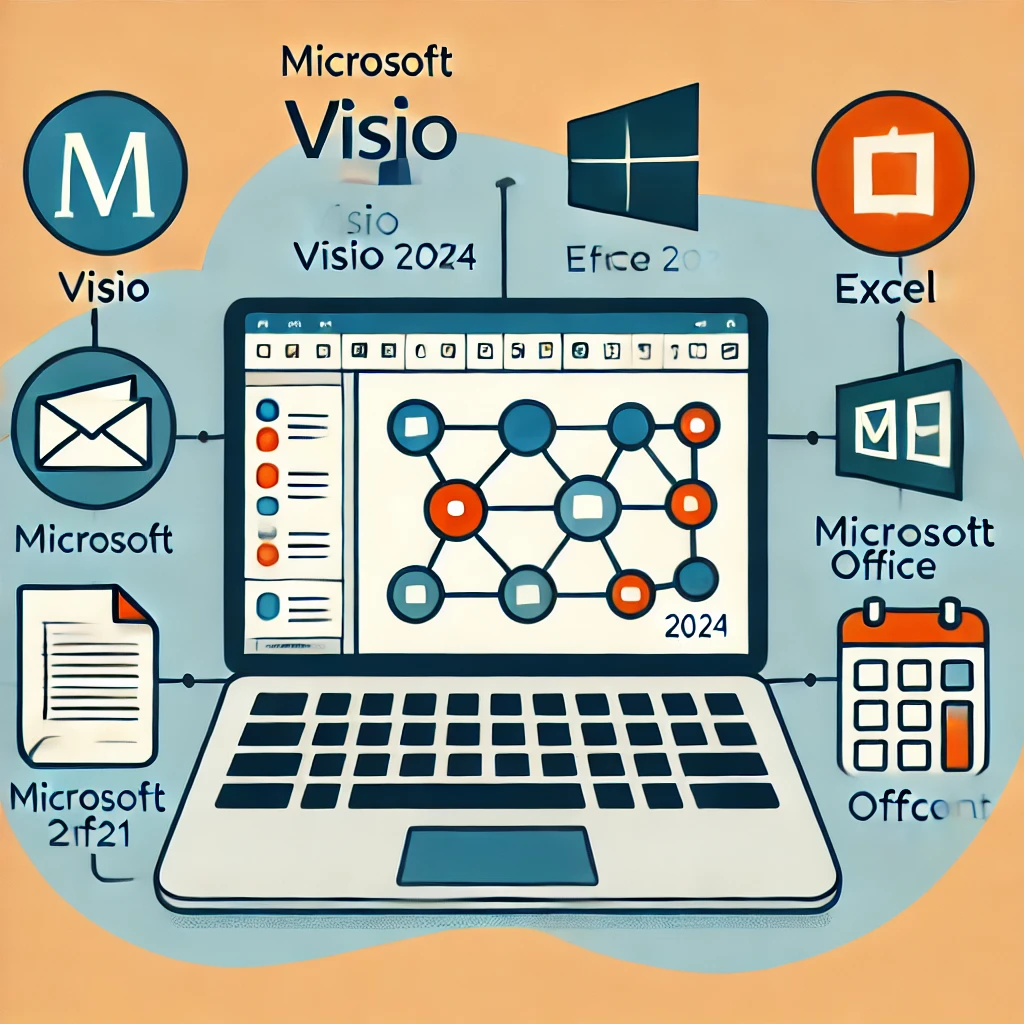Microsoft Visio and Microsoft Project are powerful tools that help companies create complex diagrams and organize project management tasks efficiently. However, many users wonder whether they can use these tools together with their existing installation of Office 2021 can use. Here we explain whether you can Visio 2024 and Project 2024 problem-free with Office 2021 and what advantages this combination offers for your company or your team.
Visio and Project 2024 with Office 2021 - compatibility and integration
Microsoft Visio and Microsoft Project are stand-alone programs, but they work well with the Microsoft Office Suite work together. Office 2021 and the latest versions of Visio 2024 and Project 2024 are compatible to each other, even if they are not part of the same Office product range. You can easily use both tools together with Office 2021 without any complications. They integrate seamlessly into Word, Excel, PowerPoint and Outlookso that you Diagrams, Project plans and Reports directly into your Office documents.
However, there are a few points that you need to bear in mind for a smooth installation:
-
The existing Office 2021 installation and Visio or Project 2024 must use the same installation technology, e.g. click-and-less. The installation technology can be checked in newer versions under File account in any Office app, and there under Product information.
-
All programs must match the bit version (32-bit or 64-bit).
Not sure if your Office 2021 is compatible with our Visio and Project 2024 installation files? With our Microsoft Office 2021 and Visio 2024 or Project 2024 combination offers you are on the safe side, compatibility is 100% guaranteed.
More information on this can be found at Microsoft
2. Visio 2024 and Project 2024 - What are the differences to Office 2021?
Visio and Project are separate products from Microsoft that offer additional functions that go beyond the standard functions of Office 2021. While Office 2021 is primarily intended for the creation of text documents, tables and presentations. Visio 2024 and Project 2024 the creation of Diagrams, Flowcharts, Organizational charts and Project plans, Schedules and Resource management.
- Visio 2024: Allows you to create professional diagrams that can be used by Flowcharts up to complex Network diagrams reach. It is ideal for teams that need visual representations of processes, structures or data.
- Project 2024: Provides functions for the Project managementincluding the creation of Gantt charts, Project plans, Schedules and the management of Project resources.
Both tools extend the functionality of Office 2021 and offer special features that are not included in the standard Office applications.
3. The advantages of using Visio 2024 and Project 2024 with Office 2021
The combination of Visio 2024 and Project 2024 with Office 2021 offers many advantages for companies and teams that value efficient working and strong integration between different programs:
-
Seamless integration: You can use both Visio diagrams as well as Project plans directly in Word documents, Excel tables or PowerPoint presentations insert. The integration makes collaboration and the exchange of information much easier and clearer.
-
Optimized collaboration: With Visio and Project 2024, you can visualize project- or process-related data and share it with your team in Teams or via Outlook share. This enables efficient Real-time collaboration diagrams, schedules and resource management.
-
Advanced functions for projects and visualizations: While Office 2021 offers basic functions, Office 2021 enables Visio 2024 and Project 2024 advanced functions to Complex workflows to visualize and manage. Especially Project manager, Team leader and Data analysts can benefit from the specific functions of these tools.
-
No need for subscriptions: In contrast to the Subscription models of Microsoft 365 you can download Visio 2024 and Project 2024 as Individual products which is a more cost-effective solution for many companies. This one-off license fee ensures Long-term planning capability of the costs.
4. How to ensure that Visio 2024 and Project 2024 run on Office 2021
The good news is that Visio 2024 and Project 2024 problem-free with Office 2021 work together. However, you must ensure that your System requirements are met and all programs are installed correctly. Here are some tips on how to optimize the installation:
- Visio and Project must be installed as stand-alone applications. They are not part of Office 2021 and must be purchased and installed separately.
- Compatibility: Make sure that your Office 2021 version is up to date. Go to Office Update in the Settingsto ensure that all the latest Security and function updates are installed.
- Check system requirements: Visio 2024 and Project 2024 each have their own System requirementsthat your computer must fulfill. Check these on the official Microsoft website to make sure your device is ready for installation.
5. Which functions are particularly advantageous for companies?
For companies that already Office 2021 the integration of Visio 2024 and Project 2024 bring considerable added value. Here are some reasons why this combination is particularly advantageous:
- Facilitated project planning and visualizationWith Project 2024 companies can Project schedules and Budgets manage, while Visio 2024 helps to visualize complex processes and structures.
- Better decision-making: Through the Data integration Excel and other sources in Visio and Project, well-founded decisions can be made based on up-to-date, visually prepared information.
- Productivity increase: Thanks to the Cloud integration and the simple Real-time collaboration teams can work together seamlessly, whether they are in the office or remotely.
6. Conclusion: Visio 2024 and Project 2024 are the perfect complement to Office 2021
Yes, you can Visio 2024 and Project 2024 with your installed Office 2021 use. These powerful tools extend the functionality of Office and offer many advantages, including seamless integration, advanced visualization functions and optimized project planning. Especially for companies working in the areas of Project management and Process visualization This combination is an ideal solution for increasing collaboration and efficiency.