As the end-of-support deadline for Windows 10 approaches on October 14, 2025, many users are asking the crucial question: What happens to Windows 10 security after that date? For both business users and consumers, understanding the options available for maintaining system security after Microsoft’s official support ends is critical.
In this guide, we will explore how security will be handled after Windows 10 reaches its end of support, the risks of continuing to use an unsupported version of Windows, and the available options for ensuring your system remains protected.
What Happens When Windows 10 Support Ends?
When Windows 10 hits its end-of-support date, Microsoft will stop providing free security updates, patches, or bug fixes. This means:
- No More Security Patches: Microsoft will no longer release updates to patch vulnerabilities, leaving your system exposed to potential threats and exploits.
- No Bug Fixes: Any issues or bugs discovered after October 2025 will not be fixed, possibly leading to performance issues.
- No Technical Support: Microsoft’s customer support will no longer assist with issues related to Windows 10.
Risks of Using an Unsupported Windows 10
Using an operating system that no longer receives security updates presents significant risks:
- Increased Vulnerability to Attacks: As security patches stop, cybercriminals may exploit new vulnerabilities. Without updates, your system could become an easy target for malware, ransomware, and other threats.
- Compatibility Issues: As software developers optimize for newer systems like Windows 11, applications may no longer function correctly on Windows 10.
- Compliance and Legal Risks: For businesses, using unsupported software could lead to non-compliance with industry regulations, resulting in potential legal and financial consequences.
How to Handle Windows 10 Security After October 2025
If you’re wondering how to secure your system after the deadline, here are several options to consider:
1. Upgrade to Windows 11
The most straightforward solution is to upgrade to Windows 11. Windows 11 offers the latest security features, ongoing updates, and improved performance. However, not all PCs running Windows 10 will meet the stringent hardware requirements for Windows 11.
- Check Compatibility: Use Microsoft’s PC Health Check tool to determine if your hardware is eligible for the upgrade. If your system meets the requirements, upgrading is the best way to ensure ongoing security protection.
- Upgrade Process: Upgrading from Windows 10 to Windows 11 is usually seamless and can be done through the Windows Update settings.
2. Consider Extended Security Updates (ESU) for Businesses
For business customers, Microsoft has announced an Extended Security Update (ESU) program, similar to what was offered after Windows 7’s end of support. This subscription-based service allows businesses to continue receiving critical security updates for Windows 10, even after October 2025.
- Pricing: The ESU program requires a subscription fee, with the cost increasing each year. While this option might be expensive, it ensures that businesses can maintain security for legacy systems that cannot be immediately upgraded.
- Availability: ESUs are typically available for up to three years beyond the official end-of-support date, meaning businesses can continue receiving updates until 2028.
3. Switch to Linux or Another Operating System
For users unable to upgrade to Windows 11 or continue with Windows 10, switching to a Linux-based operating system might be a viable alternative. Linux is known for being lightweight, secure, and free, making it a good option for older hardware.
- Learning Curve: Switching to Linux requires some technical knowledge, as the user interface and software ecosystem differ from Windows.
- Compatibility: Some Windows applications may not work on Linux, so you’ll need to find alternatives or use tools like Wine to run Windows applications.
4. Use Third-Party Security Solutions
If you choose to continue using Windows 10 after October 2025, third-party security solutions like antivirus software and firewalls can help reduce the risks, but they cannot replace the security patches that Microsoft provides.
- Antivirus Software: Continue using reputable antivirus programs that offer protection against malware, ransomware, and other threats. However, these solutions cannot fix underlying OS vulnerabilities.
- 0patch Solution: For individual users, a service called 0patch offers micro-patches for vulnerabilities in unsupported operating systems. While not a full substitute for official updates, it can provide some level of protection against known exploits.
5. Replace Your Hardware
If your current hardware doesn’t meet the requirements for Windows 11, consider upgrading your hardware to ensure compatibility with future operating systems. Modern devices come with enhanced security features, such as Trusted Platform Modules (TPM) and better performance.
- Windows 11-Ready Devices: Look for PCs that meet the hardware requirements for Windows 11, including TPM 2.0, secure boot capabilities, and sufficient processing power.
- Long-Term Investment: Investing in new hardware ensures long-term compatibility with future Windows updates, providing a more secure environment.
Conclusion: What Should You Do?
If you’re using Windows 10 today, it’s important to start planning for the future. Here’s a recap of your options:
- Upgrade to Windows 11 if your hardware is compatible. This is the most secure and efficient solution.
- Consider Extended Security Updates (ESU) if you’re a business with mission-critical systems that cannot be upgraded immediately.
- Switch to Linux or another operating system if you need to keep using older hardware but want to maintain security.
- Use third-party security solutions, though they won’t be as comprehensive as official updates.
- Upgrade your hardware to future-proof your system for the next generation of Windows.
By proactively choosing one of these options, you can continue to work securely, even after Windows 10 reaches its end of support in October 2025.