Choosing the right office suite can significantly impact productivity and workflow, making it essential to understand the differences between available options. Office 365 and Office Professional Plus 2019 are two popular Microsoft offerings, each with unique features and benefits. Here’s a detailed comparison to help you determine which one suits your needs better.
1. Subscription Model vs. One-Time Purchase
Office 365:
- Subscription-Based: Office 365 is a subscription service, requiring monthly or annual payments.
- Continuous Updates: Subscribers receive the latest features, security updates, and improvements as soon as they are available.
Office Professional Plus 2019:
- One-Time Purchase: Office Professional Plus 2019 is available for a one-time purchase, with no ongoing subscription fees.
- Fixed Features: Users receive the features and capabilities available at the time of purchase, with no additional updates beyond security fixes.
2. Included Applications
Office 365:
- Comprehensive Suite: Includes Word, Excel, PowerPoint, Outlook, OneNote, Publisher, and Access.
- Additional Services: Provides access to cloud-based services such as OneDrive for Business, SharePoint, and Microsoft Teams.
Office Professional Plus 2019:
- Core Applications: Includes the same core applications—Word, Excel, PowerPoint, Outlook, OneNote, Publisher, and Access—but without additional cloud services.
3. Cloud Integration and Storage
Office 365:
- Cloud-First Approach: Deep integration with OneDrive, allowing for seamless cloud storage and collaboration.
- Real-Time Collaboration: Multiple users can work on the same document simultaneously, with changes synced in real-time.
Office Professional Plus 2019:
- Limited Cloud Features: Primarily desktop-based, with fewer cloud integration capabilities.
- Local Storage: Files are generally stored locally, with manual options for cloud storage.
4. Updates and New Features
Office 365:
- Regular Updates: Subscribers receive ongoing updates and new features as they are released.
- Latest Innovations: Access to the most recent tools and enhancements, such as advanced AI features and improved collaboration tools.
Office Professional Plus 2019:
- Static Feature Set: Only receives security updates and bug fixes, with no new features after the initial release.
- Traditional Experience: Familiar interface and features without the continuous evolution seen in Office 365.
5. Licensing and Deployment
Office 365:
- Flexible Licensing: Licenses are tied to the user, allowing installation on multiple devices.
- Easy Management: Centralized administration and user management through the Office 365 admin portal.
Office Professional Plus 2019:
- Device-Based Licensing: Licenses are tied to the device, limiting installation to a specific number of machines.
- Traditional Deployment: Requires manual installation and updates on each device.
6. Cost Considerations
Office 365:
- Recurring Costs: Requires ongoing subscription payments, which can add up over time.
- Cost Predictability: Regular payments make budgeting easier, with predictable costs.
Office Professional Plus 2019:
- One-Time Payment: A single upfront cost can be more economical in the long run for some users.
- Long-Term Savings: No additional costs after the initial purchase, making it a potentially cheaper option over several years.
7. Additional Features and Services
Office 365:
- Extra Services: Access to additional tools like Microsoft Teams for communication, Planner for task management, and Yammer for enterprise social networking.
- Enhanced Support: Priority customer support and additional resources for troubleshooting and assistance.
Office Professional Plus 2019:
- Focused Experience: Provides the essential productivity tools without the extra services and features.
- Standard Support: Basic customer support for installation and usage issues.
Conclusion
The choice between Office 365 and Office Professional Plus 2019 depends on your specific needs and preferences.
Office 365 is ideal for users who value continuous updates, advanced cloud integration, and flexible licensing options. It’s well-suited for businesses and individuals who need the latest tools and seamless collaboration features.
Microsoft Office Professional Plus 2019 is perfect for those who prefer a one-time purchase, need core productivity applications without extra services, and are comfortable with a more traditional, desktop-centric experience.
By understanding these differences, you can make an informed decision that aligns with your workflow, budget, and productivity requirements.