Windows 10 Professional is a version of Microsoft’s Windows 10 operating system, specifically designed for business and professional use. It includes all the features of Windows 10 Home, with additional capabilities tailored to meet the needs of small to medium-sized businesses, advanced users, and IT professionals. These extra features are aimed at enhancing productivity, security, and management, making it a robust solution for professional environments.
Key Features of Windows 10 Professional
Advanced Security Features: Windows 10 Professional boasts a range of key features, including advanced security measures such as BitLocker and Windows Defender Antivirus. BitLocker enables full disk encryption for safeguarding sensitive information, while Windows Defender Antivirus delivers real-time protection against malware and various other threats.
Remote Desktop: With the help of the remote desktop capability, customers can login to their PCs remotely from another device. This increases flexibility and efficiency especially when it comes to accessing files, apps, and network resources from different locations.
Group Policy Management: In an Active Directory context, Group Policy allows IT managers to control and configure the operating system settings for computers and users. This facilitates effective user environment management and the enforcement of security policies.
Windows Update for Business: IT managers can manage update schedules and make sure that essential systems are updated without interfering with business operations by using Windows Update for Business, which gives them control over the distribution of updates inside an organization.
Hyper-V: This integrated virtualization tool enables users to run different operating systems on a single PC as virtual machines. Developers and IT specialists who need to test software in various situations will find it especially helpful.
Integration with Azure Active Directory: Windows 10 Professional can be integrated with Azure Active Directory to enable single sign-on and streamline access to cloud-based services and apps.
Enterprise Mode Internet Explorer (EMIE): This feature ensures compatibility and lessens the need to upgrade or replace legacy apps when businesses use Internet Explorer 11 to run older web applications.
Windows Sandbox: A lightweight, isolated desktop environment where users can run untrusted applications without risking their main system. This is particularly useful for testing software or browsing potentially unsafe websites.
Uses of Windows 10 Professional
Windows 10 Professional is utilized in various professional and business scenarios due to its advanced features and capabilities:
- Business Operations: Ideal for small to medium-sized businesses that require enhanced security, management, and productivity tools to support their operations.
- Remote Work: Facilitates remote work by providing secure access to company resources and enabling remote desktop connections.
- IT Management: Used by IT professionals to manage and secure company networks, enforce policies, and deploy updates efficiently.
- Software Development and Testing: The Hyper-V feature allows developers to create and manage virtual machines, testing software in multiple environments without needing separate hardware.
- Education: Schools and educational institutions use Windows 10 Professional to manage student devices, secure data, and provide a reliable platform for learning applications.
- Healthcare: Healthcare providers use Windows 10 Professional to manage patient data securely, comply with regulatory standards, and ensure reliable operation of healthcare applications.
- Retail and Hospitality: Businesses in retail and hospitality use features like Assigned Access to create secure, dedicated environments for point-of-sale systems and customer-facing applications.
Benefits of Using Windows 10 Professional
- Enhanced Security: Advanced security features help protect sensitive data and prevent unauthorized access, ensuring business continuity and compliance with regulatory standards.
- Improved Productivity: Features like Remote Desktop, Hyper-V, and Windows Update for Business enhance productivity by providing flexible access, efficient management, and a reliable operating environment.
- Streamlined IT Management: Group Policy Management and Azure Active Directory integration simplify IT administration, allowing for efficient policy enforcement and user management.
- Cost Savings: Built-in tools and features reduce the need for additional software purchases, lowering overall costs for businesses.
- Flexibility and Scalability: Suitable for various business sizes and types, Windows 10 Professional can adapt to different professional needs and grow with the organization.
Conclusion
The feature-rich Windows 10 Professional operating system was created to satisfy the needs of contemporary workplaces and professional settings. It offers a strong basis for effective and safe operations with its cutting-edge productivity, management, and security capabilities. Windows 10 Professional provides the tools and capabilities small businesses, IT professionals, and large enterprises need to succeed in today’s changing work settings.