Microsoft Windows 10 Home is a popular choice among consumers and home users for its robust set of features that cater to everyday computing needs. From enhanced security to user-friendly interface improvements, here’s a detailed exploration of the advantages and benefits of Windows 10 Home:
User-Friendly Interface
Windows 10 Home introduces a familiar yet improved user interface, making navigation more intuitive. The Start Menu is back with a blend of Windows 7’s efficiency and Windows 8’s modern tiles, providing quick access to apps and settings. The taskbar has been enhanced with the ability to pin favorite apps and manage virtual desktops, enhancing productivity.
Cortana Integration
Cortana, Microsoft’s virtual assistant, is integrated into Windows 10 Home, offering voice-commanded assistance for tasks like setting reminders, searching the web, or scheduling appointments. This feature enhances productivity by providing quick access to information and hands-free operation.
Enhanced Security Features
Security is a top priority in Microsoft Windows 10 Home. Features like Windows Defender Antivirus provide real-time protection against viruses, malware, and phishing threats. Windows Hello allows users to log in securely with facial recognition or fingerprint scanning, ensuring that only authorized individuals can access the device.
Universal Windows Platform (UWP) Apps
Microsoft Windows 10 Home supports Universal Windows Platform (UWP) apps, which run across all Windows devices seamlessly. These apps are available through the Microsoft Store and are designed to offer a consistent user experience across different devices, from PCs to tablets and smartphones.
Microsoft Edge Browser
Microsoft Edge, the default browser in Microsoft Windows 10 Home, offers a faster, more secure, and more productive web browsing experience. Features like Cortana integration, built-in reading mode, and the ability to annotate web pages directly make Edge a competitive choice for users seeking a modern browsing experience.
Continuum Mode
Continuum mode in Microsoft Windows 10 Home enables seamless transition between tablet and desktop mode, optimizing the user interface based on the device’s form factor. This feature is particularly useful for 2-in-1 devices like convertibles and tablets with detachable keyboards, offering flexibility in how users interact with their devices.
Xbox Integration
For gamers, Microsoft Windows 10 Home includes built-in Xbox app integration. This allows users to stream Xbox One games to their PCs, connect with friends, and access Xbox Live features directly from their desktop. The integration of Xbox Game Bar provides quick access to game captures, screenshots, and system performance monitoring tools.
Free Upgrades and Updates
Microsoft Windows 10 Home users benefit from free upgrades and regular updates from Microsoft, ensuring access to the latest features, security patches, and improvements. This helps keep devices secure and up-to-date with the latest technology advancements without additional costs.
Conclusion
Microsoft Windows 10 Home offers a comprehensive package of features and benefits designed to enhance productivity, security, and usability for home users. From a user-friendly interface and enhanced security features to seamless integration with Microsoft services and gaming capabilities, Windows 10 Home caters to a wide range of computing needs. Whether you’re browsing the web, managing personal finances, or gaming, Microsoft Windows 10 Home provides the tools and flexibility to meet your requirements effectively.