When setting up a PC with Microsoft Windows 10 Home and Microsoft Office 2021 Professional, one of the most critical decisions you’ll make is determining how much RAM you need. RAM, or Random Access Memory, plays a significant role in the performance and speed of your computer, especially when running productivity software like Word, Excel, PowerPoint, and Outlook alongside your operating system.
In this comprehensive guide, we’ll cover everything you need to know about RAM requirements for Windows 10 Home and Office 2021 Professional, how to choose the right amount for your needs, and how to get the smoothest performance possible.
Why RAM Matters for Windows 10 Home and Office 2021 Professional
Before we dive into specific numbers, let’s understand why RAM is crucial when using Windows 10 Home and Office 2021 Professional.
- Faster Loading Times: More RAM allows your computer to load Windows 10 Home faster and run Office 2021 Professional applications without lag.
- Multitasking Power: If you often have multiple Word documents, Excel spreadsheets, or Outlook tabs open simultaneously, more RAM ensures everything stays smooth.
- Better Stability: Insufficient RAM can cause software crashes, freezing, and sluggish performance, which can impact your productivity.
When using Microsoft Windows 10 Home and Microsoft Office 2021 Professional, a well-optimized amount of RAM ensures your system remains responsive even with multiple tasks running.
Minimum RAM Requirements for Windows 10 Home and Office 2021 Professional
Let’s first look at the official minimum RAM requirements:
- Windows 10 Home Minimum RAM: 2 GB for 64-bit systems
- Office 2021 Professional Minimum RAM: 4 GB for 64-bit systems
Important:
While these minimums allow installation, they don’t guarantee smooth or fast performance, especially if you multitask or run background apps.
Simply meeting the minimum isn’t enough if you want your system to perform efficiently.
Recommended RAM for Smooth Performance
For a smooth, reliable experience with Windows 10 Home and Office 2021 Professional, here are the realistic recommendations:
| Usage Type | Recommended RAM |
| Basic Tasks (Browsing, Word, Email) | 8 GB |
| Multitasking (Word, Excel, Outlook, Chrome) | 12 GB – 16 GB |
| Heavy Workloads (Large Excel sheets, PowerPoint with media, multitasking) | 16 GB – 32 GB |
Summary:
- 8 GB is enough for basic tasks with Windows 10 Home and Office 2021 Professional.
- 12-16 GB is ideal if you multitask often.
- 16-32 GB is better for heavy users who handle large files or multiple heavy apps simultaneously.
Real-World Scenario: How Much RAM Do You Need?
Let’s break it down based on different user types using Windows 10 Home and Office 2021 Professional:
1. Students and Light Users
- Activities: Browsing, using Word, creating PowerPoint presentations, checking emails.
- Recommended RAM: 8 GB
- Why: Office 2021 Professional apps like Word and PowerPoint are lightweight, but browser tabs and background processes need breathing space.
2. Office Professionals
- Activities: Managing multiple Excel files, using Word, heavy Outlook usage, moderate multitasking.
- Recommended RAM: 12 GB to 16 GB
- Why: Outlook and Excel (especially large spreadsheets) can consume considerable RAM. 8 GB might not be enough for smooth multitasking.
3. Data Analysts and Heavy Users
- Activities: Handling complex Excel data models, using Access databases, multitasking with Teams and multiple browser windows.
- Recommended RAM: 16 GB or more
- Why: Large files and heavy multitasking need plenty of memory to avoid system lag.
How Windows 10 Home and Office 2021 Professional Use RAM Together
Both Microsoft Windows 10 Home and Office 2021 Professional share your computer’s available RAM. Here’s a rough usage breakdown:
- Windows 10 Home system processes: ~1.5 GB to 2 GB idle
- Office apps (Word, Excel, PowerPoint, Outlook): ~500 MB to 1 GB per app
- Browser (Chrome/Edge) tabs: ~150 MB per tab
This means if you open multiple apps and browser tabs, 8 GB RAM can be quickly consumed, leading to slower performance. For smoother operation, 12 GB or more RAM gives you the breathing space you need.
How to Optimize RAM Usage on Windows 10 Home with Office 2021 Professional
Even if you have 8 GB or less RAM, you can optimize your system for better performance with these tips:
1. Disable Startup Programs
Use Task Manager to disable unnecessary apps that start automatically.
Steps:
Ctrl + Shift + Esc → Startup Tab → Disable unwanted apps
2. Keep Software Updated
Always update Windows 10 Home and Office 2021 Professional to the latest versions to benefit from performance improvements and bug fixes.
3. Use OneDrive Smartly
Office 2021 Professional integrates with OneDrive. Keep large files in the cloud instead of local storage to save memory space.
4. Add More RAM If Possible
If you find your system sluggish, consider upgrading RAM if your PC allows it. Upgrading from 8 GB to 16 GB can make a huge difference when using Windows 10 Home and Office 2021 Professional.
Should You Upgrade RAM for Windows 10 Home and Office 2021 Professional?
If you experience any of these, upgrading your RAM is highly recommended:
- Sluggish system response when multiple apps are open.
- Freezing or crashing in Excel, Outlook, or Word.
- High disk usage showing in Task Manager even during basic tasks.
Since RAM prices are relatively affordable, investing in 8 GB to 16 GB memory is one of the easiest and most effective ways to speed up your experience with Microsoft Windows 10 Home and Microsoft Office 2021 Professional.
Choosing the right amount of RAM is critical for a smooth and frustration-free experience when using Microsoft Windows 10 Home and Microsoft Office 2021 Professional. While the minimum system requirements are modest, real-world usage demands more memory, especially if you multitask or work with larger files.
For basic use, 8 GB RAM is sufficient, but for a truly seamless experience with multitasking and heavy workloads, 12 GB to 16 GB is the sweet spot. Investing in enough RAM ensures that Windows 10 Home and Office 2021 Professional work together flawlessly, giving you a faster, more productive, and stress-free computing experience.